Mission Geometry
Geometry is displayed in two ways.
- When the " Validate” button is clicked, basic mission geometry is
displayed.
- Image is using Start Location: None, grid 5600 6600, Attack Details: grid 5960 6350, weapon 500lb bomb, and Egress: KEYHOLE, D 3
∆ Image 14q.1: Basic Geometry with “Check MSN” |
- After a mission is added to the task list, (Click Execute), Select
the task and aircraft to view the exact flight path.
- Image 14q.1a is using Start Location: KEYHOLE, D 2, Ref Grid 5960 6350, Attack Details: Same as Ref Point, weapon 500lb bomb, and Egress: KEYHOLE, D 3
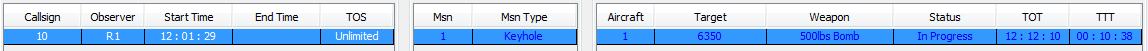
∆ Image 14q.1a: Mission Table |
∆ Image 14q.2: Flight path for selected Mission, Task, and Aircraft |
